KPasswordDialog Class
A dialog for requesting a password and optionally a login from the end user. More...
| Header: | #include <KPasswordDialog> |
| CMake: | find_package(KF6 REQUIRED COMPONENTS WidgetsAddons)target_link_libraries(mytarget PRIVATE KF6::WidgetsAddons) |
| Inherits: | QDialog |
Public Types
| enum | ErrorType { UnknownError, UsernameError, PasswordError, FatalError, DomainError } |
| enum | KPasswordDialogFlag { NoFlags, ShowKeepPassword, ShowUsernameLine, UsernameReadOnly, ShowAnonymousLoginCheckBox, …, DomainReadOnly } |
| flags | KPasswordDialogFlags |
Public Functions
| KPasswordDialog(QWidget *parent = nullptr, const KPasswordDialog::KPasswordDialogFlags &flags = KPasswordDialog::NoFlags) | |
| void | addCommentLine(const QString &label, const QString &comment) |
| bool | anonymousMode() const |
| QDialogButtonBox * | buttonBox() const |
| QString | domain() const |
| QIcon | icon() const |
| bool | keepPassword() const |
| QString | password() const |
| QString | prompt() const |
(since 6.0) KPassword::RevealMode | revealPasswordMode() const |
| void | setAnonymousMode(bool anonymous) |
| void | setDomain(const QString &) |
| void | setIcon(const QIcon &icon) |
| void | setKeepPassword(bool b) |
| void | setKnownLogins(const QMap<QString, QString> &knownLogins) |
| void | setPassword(const QString &password) |
| void | setPrompt(const QString &prompt) |
| void | setUsername(const QString &) |
| void | setUsernameContextHelp(const QString &help) |
| void | setUsernameReadOnly(bool readOnly) |
| void | showErrorMessage(const QString &message, const KPasswordDialog::ErrorType type = PasswordError) |
| QString | username() const |
Signals
| void | gotPassword(const QString &password, bool keep) |
| void | gotUsernameAndPassword(const QString &username, const QString &password, bool keep) |
Protected Functions
| virtual bool | checkPassword() |
Detailed Description
Usage Example
Requesting a simple password, asynchronous
KPasswordDialog *dlg = new KPasswordDialog(parent); dlg->setPrompt(i18n("Enter a password")); connect(dlg, &KPasswordDialog::gotPassword, this, [this](const QString &password) { setPassword(password); }); connect(dlg, &QDialog::rejected, this, [this]() { slotCancel(); }); dlg->show();
Requesting a login and a password, synchronous
KPasswordDialog dlg(parent, KPasswordDialog::ShowUsernameLine); dlg.setPrompt(i18n("Enter a login and a password")); if(!dlg.exec()) { return; //the user canceled } use(dlg.username(), dlg.password());
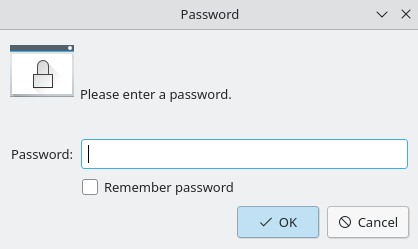
Member Type Documentation
enum KPasswordDialog::ErrorType
| Constant | Value | Description |
|---|---|---|
KPasswordDialog::UnknownError | 0 | |
KPasswordDialog::UsernameError | 1 | A problem with the user name as entered |
KPasswordDialog::PasswordError | 2 | Incorrect password |
KPasswordDialog::FatalError | 3 | Error preventing further attempts, will result in disabling most of the interface |
KPasswordDialog::DomainError (since 4.1) | 4 | A problem with the domain as entered |
enum KPasswordDialog::KPasswordDialogFlag
flags KPasswordDialog::KPasswordDialogFlags
| Constant | Value | Description |
|---|---|---|
KPasswordDialog::NoFlags | 0x00 | |
KPasswordDialog::ShowKeepPassword | 0x01 | If this flag is set, the "keep this password" checkbox will been shown, otherwise, it will not be shown and keepPassword will have no effect. |
KPasswordDialog::ShowUsernameLine | 0x02 | If this flag is set, there will be an additional line to let the user enter his login, otherwise, only the password line will be shown. |
KPasswordDialog::UsernameReadOnly | 0x04 | If this flag is set, the login lineedit will be in read only mode. |
KPasswordDialog::ShowAnonymousLoginCheckBox (since 4.1) | 0x08 | If this flag is set, the Anonymous Login checkbox will be displayed |
KPasswordDialog::ShowDomainLine (since 4.1) | 0x10 | If this flag is set, there will be an additional line to let the user enter the domain. |
KPasswordDialog::DomainReadOnly (since 4.1) | 0x20 | If this flag is set, the domain lineedit will be in read only mode. |
The KPasswordDialogFlags type is a typedef for QFlags<KPasswordDialogFlag>. It stores an OR combination of KPasswordDialogFlag values.
Member Function Documentation
[explicit] KPasswordDialog::KPasswordDialog(QWidget *parent = nullptr, const KPasswordDialog::KPasswordDialogFlags &flags = KPasswordDialog::NoFlags)
create a password dialog
parent the parent widget
flags a set of KPasswordDialogFlag flags
void KPasswordDialog::addCommentLine(const QString &label, const QString &comment)
Adds a comment line to the dialog.
This function allows you to add one additional comment line to this widget. Calling this function after a comment has already been added will not have any effect.
label label for comment (ex:"Command:")
comment the actual comment text.
bool KPasswordDialog::anonymousMode() const
Returns whether anonymous mode has been selected.
See also setAnonymousMode().
QDialogButtonBox *KPasswordDialog::buttonBox() const
Returns the button box used in the dialog. This can be used to add new buttons.
[virtual protected] bool KPasswordDialog::checkPassword()
Virtual function that can be overridden to provide password checking in derived classes. It should return true if the password is valid, false otherwise.
QString KPasswordDialog::domain() const
Returns the domain entered by the user.
See also setDomain().
[signal] void KPasswordDialog::gotPassword(const QString &password, bool keep)
emitted when the dialog has been accepted
password the entered password
keep true if the "remember password" checkbox was checked, false otherwise. false if ShowKeepPassword was not set in the constructor
[signal] void KPasswordDialog::gotUsernameAndPassword(const QString &username, const QString &password, bool keep)
emitted when the dialog has been accepted, and ShowUsernameLine was set on the constructor
username the entered username
password the entered password
keep true if the "remember password" checkbox was checked, false otherwise. false if ShowKeepPassword was not set in the constructor
QIcon KPasswordDialog::icon() const
Returns the icon that appears next to the prompt.
See also setIcon().
bool KPasswordDialog::keepPassword() const
Determines whether supplied authorization should persist even after the application has been closed.
this is set with the check password checkbox is the ShowKeepCheckBox flag is set in the constructor, if it is not set, this function return false
Returns whether to keep the password
See also setKeepPassword().
QString KPasswordDialog::password() const
Returns the password entered by the user.
See also setPassword().
QString KPasswordDialog::prompt() const
Returns the prompt
See also setPrompt().
[since 6.0] KPassword::RevealMode KPasswordDialog::revealPasswordMode() const
Return when the reveal password button is visible.
This function was introduced in 6.0.
void KPasswordDialog::setAnonymousMode(bool anonymous)
set anonymous mode (all other fields will be grayed out)
See also anonymousMode().
void KPasswordDialog::setDomain(const QString &)
set the default domain.
See also domain().
void KPasswordDialog::setIcon(const QIcon &icon)
Set the icon that appears next to the prompt.
See also icon().
void KPasswordDialog::setKeepPassword(bool b)
Check or uncheck the "keep password" checkbox. This can be used to check it before showing the dialog, to tell the user that the password is stored already (e.g. in the wallet). enableKeep must have been set to true in the constructor.
has only effect if ShowKeepCheckBox is set in the constructor
See also keepPassword().
void KPasswordDialog::setKnownLogins(const QMap<QString, QString> &knownLogins)
Presets a number of login+password pairs that the user can choose from.
The passwords can be empty if you simply want to offer usernames to choose from.
This require the flag ShowUsernameLine to be set in the constructoe, and not the flag UsernameReadOnly
knownLogins map of known logins: the keys are usernames, the values are passwords.
void KPasswordDialog::setPassword(const QString &password)
Presets the password.
If the password is not empty, the ability to show the password will not be available.
password the password to set
See also password().
void KPasswordDialog::setPrompt(const QString &prompt)
Sets the prompt to show to the user.
prompt instructional text to be shown.
See also prompt().
void KPasswordDialog::setUsername(const QString &)
set the default username.
See also username().
void KPasswordDialog::setUsernameContextHelp(const QString &help)
Sets contextual help for the username input field. This displays a somewhat visual hint in the UI giving very visible access to a whats-this style input description for the user name line. This is particularly useful when the user name may require or support special input syntax. For example windows-like auth dialogs supports multiple different logon name syntax.
void KPasswordDialog::setUsernameReadOnly(bool readOnly)
Sets the username field read-only and sets the focus to the password field.
this can also be set by passing UsernameReadOnly as flag in the constructor
readOnly true to set the user field to read-only
void KPasswordDialog::showErrorMessage(const QString &message, const KPasswordDialog::ErrorType type = PasswordError)
Shows an error message in the dialog box. Prevents having to show a dialog-on-a-dialog.
message the error message to show
QString KPasswordDialog::username() const
Returns the username entered by the user.
See also setUsername().