KLed Class
An LED widget. More...
| Header: | #include <KLed> |
| CMake: | find_package(KF6 REQUIRED COMPONENTS WidgetsAddons)target_link_libraries(mytarget PRIVATE KF6::WidgetsAddons) |
| Inherits: | QWidget |
Public Types
Properties
|
Public Functions
| KLed(QWidget *parent = nullptr) | |
| KLed(const QColor &color, QWidget *parent = nullptr) | |
| KLed(const QColor &color, KLed::State state, KLed::Look look, KLed::Shape shape, QWidget *parent = nullptr) | |
| QColor | color() const |
| int | darkFactor() const |
| KLed::Look | look() const |
| void | setColor(const QColor &color) |
| void | setDarkFactor(int darkFactor) |
| void | setLook(KLed::Look look) |
| void | setShape(KLed::Shape shape) |
| void | setState(KLed::State state) |
| KLed::Shape | shape() const |
| KLed::State | state() const |
Public Slots
Detailed Description
Displays a round or rectangular light emitting diode.
It is configurable to arbitrary colors, the two on/off states and three styles (or "looks");
It may display itself in a performant flat view, a round view with light spot or a round view sunken in the screen.
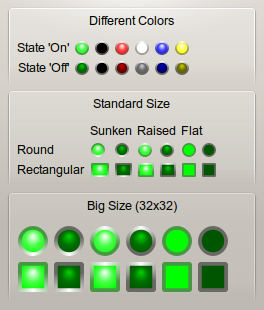
Member Type Documentation
enum KLed::Look
Displays a flat, round or sunken LED.
LED look.
| Constant | Value |
|---|---|
KLed::Flat | 0 |
KLed::Raised | 1 |
KLed::Sunken | 2 |
enum KLed::Shape
Shades of the lamp.
LED shape
| Constant | Value |
|---|---|
KLed::Rectangular | 0 |
KLed::Circular | 1 |
enum KLed::State
Status of the light is on/off.
LED on/off.
| Constant | Value |
|---|---|
KLed::Off | 0 |
KLed::On | 1 |
Property Documentation
color : QColor
Access functions:
darkFactor : int
Access functions:
| int | darkFactor() const |
| void | setDarkFactor(int darkFactor) |
look : Look
Access functions:
shape : Shape
Access functions:
state : State
Access functions:
Member Function Documentation
[explicit] KLed::KLed(QWidget *parent = nullptr)
Constructs a green, round LED widget which will initially be turned on.
parent The parent widget.
[explicit] KLed::KLed(const QColor &color, QWidget *parent = nullptr)
Constructs a round LED widget with the supplied color which will initially be turned on.
color Initial color of the LED.
parent The parent widget.
KLed::KLed(const QColor &color, KLed::State state, KLed::Look look, KLed::Shape shape, QWidget *parent = nullptr)
Constructor with the color, state and look.
Differs from above only in the parameters, which configure all settings.
color Initial color of the LED.
state Sets the State.
look Sets the Look.
shape Sets the Shape (rectangular or circular).
parent The parent widget.
QColor KLed::color() const
Returns the current color of the widget.
Note: Getter function for property color.
See also setColor().
int KLed::darkFactor() const
Returns the factor to darken the LED.
Note: Getter function for property darkFactor.
See also setDarkFactor().
KLed::Look KLed::look() const
Returns the current look of the widget.
Note: Getter function for property look.
[slot] void KLed::off()
Sets the state of the widget to Off.
See also on(), toggle(), and setState().
[slot] void KLed::on()
Sets the state of the widget to On.
See also off(), toggle(), and setState().
void KLed::setColor(const QColor &color)
Set the color of the widget.
The LED is shown with color when in the KLed::On state or with the darken color in KLed::Off state.
The widget calls the update() method, so it will be updated when entering the main event loop.
color New color of the LED.
Note: Setter function for property color.
See also color() and darkFactor().
void KLed::setDarkFactor(int darkFactor)
Sets the factor to darken the LED in KLed::Off state.
The darkFactor should be greater than 100, otherwise the LED becomes lighter in KLed::Off state.
Defaults to 300.
darkFactor Sets the factor to darken the LED.
Note: Setter function for property darkFactor.
See also darkFactor() and setColor.
void KLed::setLook(KLed::Look look)
Sets the look of the widget.
The look may be Flat, Raised or Sunken.
The widget calls the update() method, so it will be updated when entering the main event loop.
look New look of the LED.
Note: Setter function for property look.
void KLed::setShape(KLed::Shape shape)
Set the shape of the LED.
shape The LED shape.
Set LED shape.
Note: Setter function for property shape.
See also shape().
void KLed::setState(KLed::State state)
Sets the state of the widget to On or Off.
state The LED state: on or off.
Note: Setter function for property state.
See also state(), on(), off(), and toggle().
KLed::Shape KLed::shape() const
Returns the current shape of the widget.
Note: Getter function for property shape.
See also setShape() and Shape.
KLed::State KLed::state() const
Returns the current state of the widget (on/off).
Note: Getter function for property state.
See also setState() and State.
[slot] void KLed::toggle()
Toggles the state of the led from Off to On or vice versa.