KFontChooserDialog Class
A font selection dialog. More...
| Header: | #include <KFontChooserDialog> |
| CMake: | find_package(KF6 REQUIRED COMPONENTS WidgetsAddons)target_link_libraries(mytarget PRIVATE KF6::WidgetsAddons) |
| Inherits: | QDialog |
Public Functions
| KFontChooserDialog(const KFontChooser::DisplayFlags &flags = KFontChooser::NoDisplayFlags, QWidget *parent = nullptr) | |
| QFont | font() const |
| void | setFont(const QFont &font, bool onlyFixed = false) |
Signals
| void | fontSelected(const QFont &font) |
Static Public Members
| int | getFont(QFont &theFont, const KFontChooser::DisplayFlags &flags = KFontChooser::NoDisplayFlags, QWidget *parent = nullptr) |
| int | getFontDiff(QFont &theFont, KFontChooser::FontDiffFlags &diffFlags, const KFontChooser::DisplayFlags &flags = KFontChooser::NoDisplayFlags, QWidget *parent = nullptr) |
Detailed Description
The KFontChooserDialog provides a dialog for interactive font selection. It is basically a thin wrapper around the KFontChooser widget (the latter can also be used standalone). In most cases, the simplest use of this class is the static method KFontChooserDialog::getFont(), which shows the dialog, allows the user to select a font, and returns when the dialog is closed.
Features offered by KFontChooserDialog/KFontChooser:
- The ability to set decimal font sizes (e.g. "12.1")
- When selecting an initial font, if the styleName property of that font isn't set, the dialog will try and select the correct font style from the styles list
- The ability to set multiple fonts at once, for an example of this functionality see "Adjust All Fonts" in the Fonts KCM in Systemsettings; and you can change the font family, style or size separately
- Discarding the styleName property when closing the dialog for "Regular" font styles, since it doesn't make sense to set that property for such fonts and this allows setBold(true) to work correctly for more details see: https://bugreports.qt.io/browse/QTBUG-63792 https://bugs.kde.org/show_bug.cgi?id=378523
Example, using the static getFont() method:
QFont myFont; int result = KFontChooserDialog::getFont(myFont); if (result == QDialog::Accepted) { ... }
Another example, this time showing the dialog with show() (or open()):
KFontChooserDialog *fontDlg = new KFontChooserDialog(KFontChooser::NoDisplayFlags, this); // Delete the dialog when it's closed fontDlg->setAttribute(Qt::WA_DeleteOnClose); connect(fontDlg, &QDialog::accepted, this, [fontDlg]() { // Get the selected font via fontDlg->font() and apply it, save it to // the settings... etc. }); fontDlg->show();
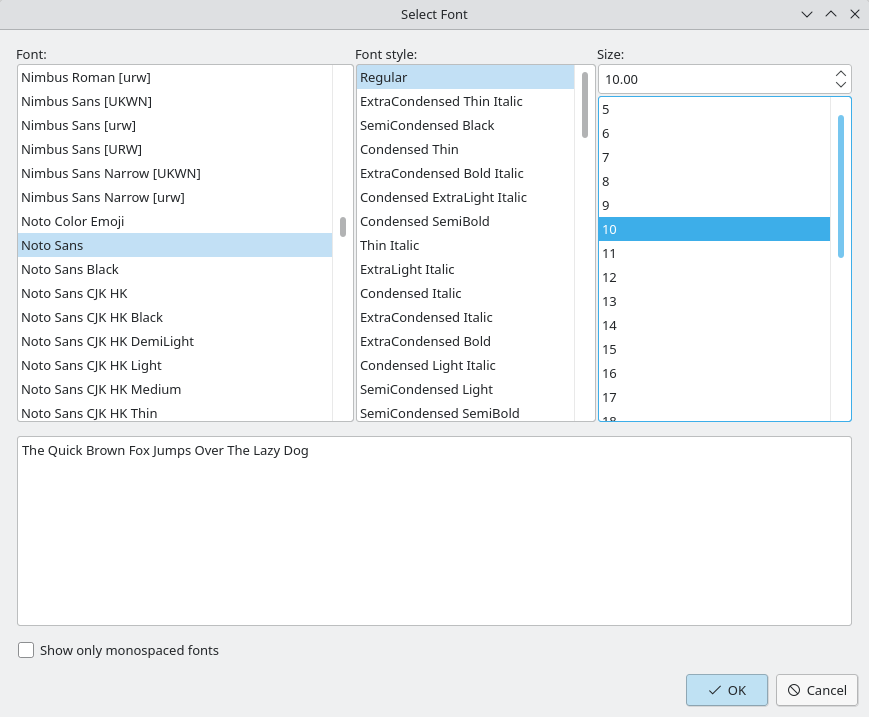
Member Function Documentation
[explicit] KFontChooserDialog::KFontChooserDialog(const KFontChooser::DisplayFlags &flags = KFontChooser::NoDisplayFlags, QWidget *parent = nullptr)
Constructs a font selection dialog.
flags flags to define how the font chooser is displayed
parent parent widget of the dialog, if any, the dialog will be centered relative to it
QFont KFontChooserDialog::font() const
Returns the currently selected font in the dialog
See also setFont().
[signal] void KFontChooserDialog::fontSelected(const QFont &font)
Emitted whenever the currently selected font changes. Connect to this to monitor the font as it is selected if you are not running modal.
[static] int KFontChooserDialog::getFont(QFont &theFont, const KFontChooser::DisplayFlags &flags = KFontChooser::NoDisplayFlags, QWidget *parent = nullptr)
Creates a modal font dialog, lets the user choose a font, and returns when the dialog is closed.
theFont a reference to the font to write the chosen font into
flags flags to define how the font chooser is displayed
parent parent widget of the dialog, if any, the dialog will be centered relative to it
Returns QDialog::result()
[static] int KFontChooserDialog::getFontDiff(QFont &theFont, KFontChooser::FontDiffFlags &diffFlags, const KFontChooser::DisplayFlags &flags = KFontChooser::NoDisplayFlags, QWidget *parent = nullptr)
Creates a modal font difference dialog, lets the user choose a selection of changes that should be made to a set of fonts, and returns when the dialog is closed. Useful for choosing slight adjustments to the font set when the user would otherwise have to manually edit a number of fonts.
theFont a reference to the font to write the chosen font into
flags flags to define how the font chooser is displayed
diffFlags a reference to the integer bitmask into which the chosen difference selection bitmask should be written. Check the bitmask afterwards like:
if ( diffFlags & KFontChooser::FontDiffFamily ) { [...] } if ( diffFlags & KFontChooser::FontDiffStyle ) { [...] } if ( diffFlags & KFontChooser::FontDiffSize ) { [...] }
parent parent widget of the dialog, if any, the dialog will be centered relative to it
Returns QDialog::result()
void KFontChooserDialog::setFont(const QFont &font, bool onlyFixed = false)
Sets the currently selected font in the dialog.
font the font to select
onlyFixed if true, the font list will show only fixed width (monospace) fonts, otherwise all available fonts are shown
See also font().