KCapacityBar Class
This widget shows a bar which is filled to show the level of usage of a certain device. More...
| Header: | #include <KCapacityBar> |
| CMake: | find_package(KF6 REQUIRED COMPONENTS WidgetsAddons)target_link_libraries(mytarget PRIVATE KF6::WidgetsAddons) |
| Inherits: | QWidget |
Public Types
| enum | DrawTextMode { DrawTextInline, DrawTextOutline } |
Properties
|
|
Public Functions
| KCapacityBar(QWidget *parent = nullptr) | |
| KCapacityBar(KCapacityBar::DrawTextMode drawTextMode, QWidget *parent = nullptr) | |
| int | barHeight() const |
| bool | continuous() const |
| void | drawCapacityBar(QPainter *p, const QRect &rect) const |
(since 6.12) void | drawCapacityBar(QPainter *p, const QRect &rect, QStyle::State state) const |
| KCapacityBar::DrawTextMode | drawTextMode() const |
| bool | fillFullBlocks() const |
| Qt::Alignment | horizontalTextAlignment() const |
| void | setBarHeight(int barHeight) |
| void | setContinuous(bool continuous) |
| void | setDrawTextMode(KCapacityBar::DrawTextMode mode) |
| void | setFillFullBlocks(bool fillFullBlocks) |
| void | setHorizontalTextAlignment(Qt::Alignment textAlignment) |
| void | setText(const QString &text) |
| void | setValue(int value) |
| QString | text() const |
| int | value() const |
Detailed Description
This widget represents a bar which goal is to show the level of usage of a device. Its look is similar to a progress bar, but different, because this widget does not want to give a notion of progress.
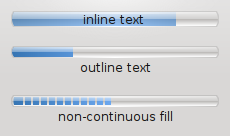
Member Type Documentation
enum KCapacityBar::DrawTextMode
| Constant | Value | Description |
|---|---|---|
KCapacityBar::DrawTextInline | 0 | If any text set, draw it into the capacity bar |
KCapacityBar::DrawTextOutline | 1 | If any text set, draw it out of the capacity bar |
Property Documentation
barHeight : int
Access functions:
| int | barHeight() const |
| void | setBarHeight(int barHeight) |
continuous : bool
Access functions:
| bool | continuous() const |
| void | setContinuous(bool continuous) |
drawTextMode : DrawTextMode
Access functions:
| KCapacityBar::DrawTextMode | drawTextMode() const |
| void | setDrawTextMode(KCapacityBar::DrawTextMode mode) |
fillFullBlocks : bool
Access functions:
| bool | fillFullBlocks() const |
| void | setFillFullBlocks(bool fillFullBlocks) |
horizontalTextAlignment : Qt::Alignment
Access functions:
| Qt::Alignment | horizontalTextAlignment() const |
| void | setHorizontalTextAlignment(Qt::Alignment textAlignment) |
text : QString
Access functions:
value : int
Access functions:
Member Function Documentation
[explicit] KCapacityBar::KCapacityBar(QWidget *parent = nullptr)
Constructs a capacity bar with DrawTextOutline as draw text mode.
parent The parent of the widget.
[explicit] KCapacityBar::KCapacityBar(KCapacityBar::DrawTextMode drawTextMode, QWidget *parent = nullptr)
Capacity bar constructor.
drawTextMode If any text set, whether to draw it into the capacity bar or not.
parent The parent of the widget.
int KCapacityBar::barHeight() const
Returns the preferred height of the capacity bar.
Note: Getter function for property barHeight.
See also setBarHeight().
bool KCapacityBar::continuous() const
Returns whether the fill of the capacity bar should be continuous or block-based.
Note: Getter function for property continuous.
See also setContinuous().
void KCapacityBar::drawCapacityBar(QPainter *p, const QRect &rect) const
This method allows you to draw the widget, directly, for example on item delegates. You only need the painter object and the rect where this widget should be drawn.
[since 6.12] void KCapacityBar::drawCapacityBar(QPainter *p, const QRect &rect, QStyle::State state) const
This method allows you to draw the widget, directly, for example on item delegates. You need the painter object and the rect where this widget should be drawn, and the state that it should be painted in.
For example, when in a selected delegate, setting the correct state ensures that the bar keeps sufficient contrast to the selection color.
This function was introduced in 6.12.
KCapacityBar::DrawTextMode KCapacityBar::drawTextMode() const
The way text is drawn, inside the capacity bar or outside of it
Note: Getter function for property drawTextMode.
See also setDrawTextMode().
bool KCapacityBar::fillFullBlocks() const
Returns whether the last block shown can be cut off when necessary.
Note: Getter function for property fillFullBlocks.
See also setFillFullBlocks().
Qt::Alignment KCapacityBar::horizontalTextAlignment() const
Returns the horizontal alignment for the text that will be drawn.
Note: Getter function for property horizontalTextAlignment.
See also setHorizontalTextAlignment().
void KCapacityBar::setBarHeight(int barHeight)
Sets the height (in pixels) of the bar.
barHeight The preferred height (in pixels) of the capacity bar.
Note: If you set a certain text and the capacity bar is in inline mode, the height of the bar will be the maximum of the font height and this value.
Note: If you set a certain text and the capacity bar is in outline mode, the height of the whole capacity bar will be bigger than this value. Take in count the height of this widget is got from adding the bar height, the font metrics height and a small separator between the bar and the outline text.
Note: Its value is 12 pixels by default.
Note: Setter function for property barHeight.
See also barHeight().
void KCapacityBar::setContinuous(bool continuous)
Sets whether the fill of the capacity bar should be continuous or in block mode.
continuous If true, the fill of the capacity bar is done in a continuous way. In other case, the fill is done with separated blocks.
Note: Its value is true by default.
Note: Setter function for property continuous.
See also continuous().
void KCapacityBar::setDrawTextMode(KCapacityBar::DrawTextMode mode)
Set the way text is drawn if any is set
mode If any text set, whether to draw it into the capacity bar or not.
Note: Setter function for property drawTextMode.
See also drawTextMode().
void KCapacityBar::setFillFullBlocks(bool fillFullBlocks)
When the capacity bar is non-continuous, sets whether the last block shown should be drawn full or can be cut off (depending on the capacity bar width, and the value set on it).
fillFullBlocks If true, the last block drawn will be fully filled, on other case, the last block drawn could be cut off.
Note: This method is only relevant if the capacity bar is in non-continuous mode.
Its value is true by default.
Note: Setter function for property fillFullBlocks.
See also fillFullBlocks(), setContinuous, and continuous.
void KCapacityBar::setHorizontalTextAlignment(Qt::Alignment textAlignment)
If the capacity bar is in outline text mode, draw the text with textAlignment alignment.
textAlignment Sets the horizontal alignment for the text if the capacity bar is in outline text mode.
Note: If textAlignemt contains vertical alignment flags, they will be ignored.
Note: If the capacity bar is in inline text mode, the text is always centered, and both vertical and horizontal flags set through this method are ignored.
Note: Its value is centered by default.
Note: Setter function for property horizontalTextAlignment.
See also horizontalTextAlignment().
void KCapacityBar::setText(const QString &text)
Sets the text for the capacity bar.
text The text that the capacity bar will show.
This is an empty string by default.
Note: Setter function for property text.
See also text().
void KCapacityBar::setValue(int value)
Capacity bar fill value.
value This parameter can take values from 0 to 100.
Its value is 0 by default.
Note: Setter function for property value.
See also value().
QString KCapacityBar::text() const
Returns the text that the capacity bar will show.
Note: Getter function for property text.
See also setText().
int KCapacityBar::value() const
Returns the fill value of the capacity bar.
Note: Getter function for property value.
See also setValue().