FloatingToolBar
FloatingToolBar Class Reference
Inheritance diagram for FloatingToolBar:
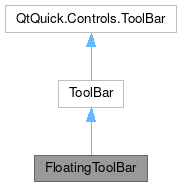
Additional Inherited Members | |
 Properties inherited from ToolBar Properties inherited from ToolBar | |
| alias | content |
| int | count |
| bool | draggable |
| alias | farLeftContent |
| alias | farLeftLayout |
| alias | farRightContent |
| alias | farRightLayout |
| alias | fits |
| bool | forceCenterMiddleContent |
| alias | layout |
| alias | leftContent |
| alias | leftLayout |
| alias | middleContent |
| alias | middleLayout |
| int | preferredHeight |
| alias | rightContent |
| alias | rightLayout |
| int | visibleCount |
Detailed Description
A floating toolbar to use for example in a canvas.
The toolbar should be positioned with Kirigami.Units.largeSpacing from the border of the page.
import org.kde.kirigamiaddons.components
import org.kde.kirigami as Kirigami
FloatingToolBar {
contentItem: Kirigami.ActionToolBar {
actions: [
Kirigami.Action {
...
}
]
}
}
{}
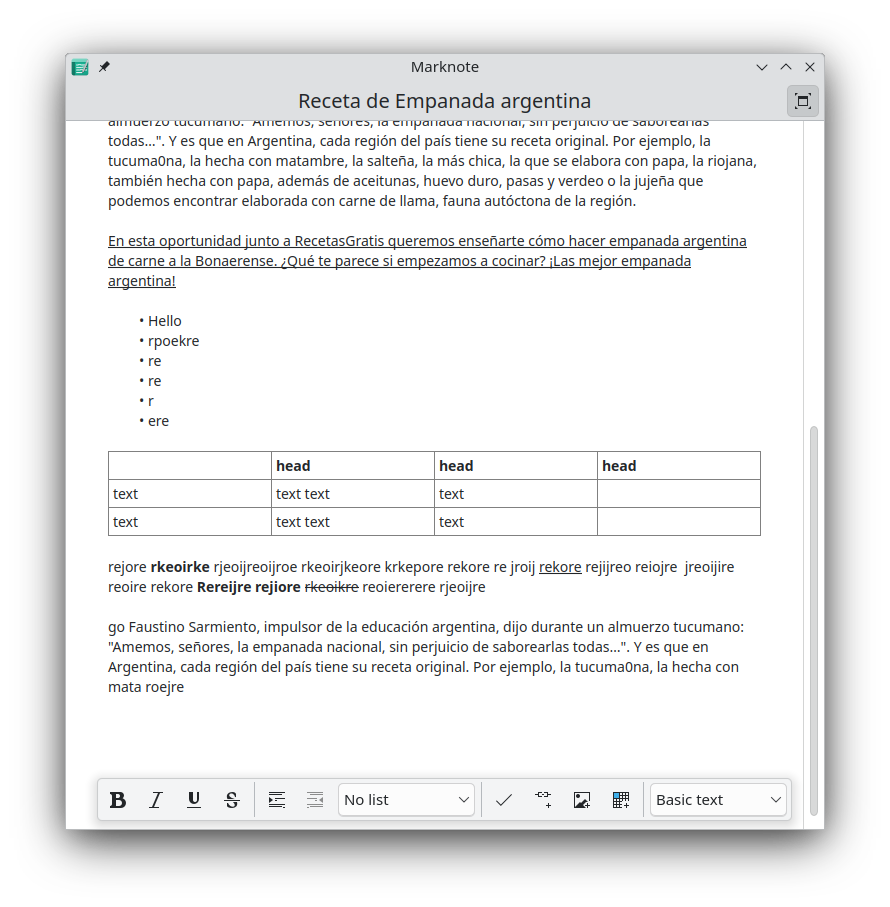
Definition at line 30 of file FloatingToolBar.qml.
The documentation for this class was generated from the following file:
This file is part of the KDE documentation.
Documentation copyright © 1996-2025 The KDE developers.
Generated on Fri May 2 2025 11:56:59 by doxygen 1.13.2 written by Dimitri van Heesch, © 1997-2006
Documentation copyright © 1996-2025 The KDE developers.
Generated on Fri May 2 2025 11:56:59 by doxygen 1.13.2 written by Dimitri van Heesch, © 1997-2006
KDE's Doxygen guidelines are available online.